# 05.8G显存玩转书生大模型
# 1.使用Cli Demo完成 InternLM2-Chat-1.8B 模型的部署,并生成 300 字小故事
加载1.8b模型,先准备环境。环境初始化可以查看轻松玩转书生·浦语大模型趣味 Demo (opens new window)
# 初始化环境。如果已经初始化过,可以跳过
studio-conda -o internlm-base -t demo
conda activate demo
pip install huggingface-hub==0.17.3
pip install transformers==4.34
pip install psutil==5.9.8
pip install accelerate==0.24.1
pip install streamlit==1.32.2
pip install matplotlib==3.8.3
pip install modelscope==1.9.5
pip install sentencepiece==0.1.99
2
3
4
5
6
7
8
9
10
11
加下来下载模型,保存下边代码到python文件并运行。
import os
from modelscope.hub.snapshot_download import snapshot_download
# 创建保存模型目录
#os.system("mkdir /root/models")
# save_dir是模型保存到本地的目录
save_dir="/root/models"
model = snapshot_download("Shanghai_AI_Laboratory/internlm2-chat-1_8b",
cache_dir=save_dir,
revision='v1.1.0')
print(f"model:{model}")
2
3
4
5
6
7
8
9
10
11
12
13
14
模型文件下载完成之后,通过如下脚本cli_demo.py启动:
import torch
from transformers import AutoTokenizer, AutoModelForCausalLM
#上边下载模型的路径
model_name_or_path = "/root/models/Shanghai_AI_Laboratory/internlm2-chat-1_8b"
tokenizer = AutoTokenizer.from_pretrained(model_name_or_path, trust_remote_code=True, device_map='cuda:0')
model = AutoModelForCausalLM.from_pretrained(model_name_or_path, trust_remote_code=True, torch_dtype=torch.bfloat16, device_map='cuda:0')
model = model.eval()
system_prompt = """You are an AI assistant whose name is InternLM (书生·浦语).
- InternLM (书生·浦语) is a conversational language model that is developed by Shanghai AI Laboratory (上海人工智能实验室). It is designed to be helpful, honest, and harmless.
- InternLM (书生·浦语) can understand and communicate fluently in the language chosen by the user such as English and 中文.
"""
messages = [(system_prompt, '')]
print("=============Welcome to InternLM chatbot, type 'exit' to exit.=============")
while True:
input_text = input("\nUser >>> ")
input_text = input_text.replace(' ', '')
if input_text == "exit":
break
length = 0
for response, _ in model.stream_chat(tokenizer, input_text, messages):
if response is not None:
print(response[length:], flush=True, end="")
length = len(response)
2
3
4
5
6
7
8
9
10
11
12
13
14
15
16
17
18
19
20
21
22
23
24
25
26
27
28
29
30
启动命令:python3 cli_demo.py 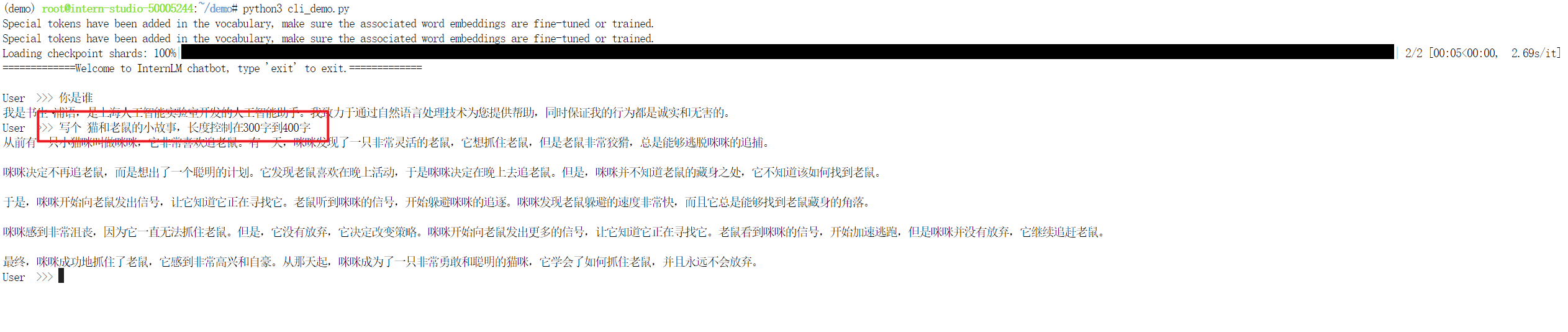
# 2.使用 LMDeploy 完成 InternVL2-2B 的部署
InternVL2 是上海人工智能实验室推出的新一代视觉-语言多模态大模型,是首个综合性能媲美国际闭源商业模型的开源多模态大模型。InternVL2 系列从千亿大模型到端侧小模型全覆盖,通专融合,支持多种模态。
下边是通过lmdeploy部署InternVL2-2B模型。模型仓库InternVL2-2B (opens new window)
#安装lmdeploy
conda activate demo
pip install lmdeploy[all]==0.5.1
pip install timm==1.0.7
2
3
4
通过gradio方式启动
命令:lmdeploy serve gradio /root/models/OpenGVLab/InternVL2-2B --cache-max-entry-count 0.1
通过端口映射,上传图片会发现core dump。暂时还没找到原因。

通过api方式启动
命令:lmdeploy serve api_server /share/new_models/OpenGVLab/InternVL2-2B --backend turbomind --server-port 23333 --chat-template chat_template.json
from openai import OpenAI
client = OpenAI(api_key='YOUR_API_KEY', base_url='http://0.0.0.0:23333/v1')
model_name = client.models.list().data[0].id
print(f"modelName:{model_name}")
response = client.chat.completions.create(
model=model_name,
messages=[{
'role':
'user',
'content': [{
'type': 'text',
'text': '请介绍下这张图片',
}, {
'type': 'image_url',
'image_url': {
'url':
'https://modelscope.oss-cn-beijing.aliyuncs.com/resource/tiger.jpeg',
},
}],
}],
temperature=0.8,
top_p=0.8)
print(response)
2
3
4
5
6
7
8
9
10
11
12
13
14
15
16
17
18
19
20
21
22
23
24
推理报错:
torch.cuda.OutOfMemoryError: CUDA out of memory. Tried to allocate 226.00 MiB (GPU 0; 7.99 GiB total capacity; 733.00 MiB already allocated; 66.00 MiB free; 798.00 MiB reserved in total by PyTorch) If reserved memory is >> allocated memory try setting max_split_size_mb to avoid fragmentation. See documentation for Memory Management and PYTORCH_CUDA_ALLOC_CONF
原因: 后边升级算力,用24G显存推理模型,正常返回结果。
ChatCompletion(id='2', choices=[Choice(finish_reason='stop', index=0, logprobs=None, message=ChatCompletionMessage(content='这张图片展示了一只老虎。老虎是一种大型猫科动物,拥有黑色和白色相间的皮毛,通常生活在亚洲的森林和草原地区。老虎是顶级捕食者,以其迅捷和力量著称。它们通常以其他动物为食,包括鹿、鸟类、猴子和其他小型哺乳动物。\n\n图片中的老虎正躺在草地上,头部微微抬起,眼睛注视前方,显得非常警觉和威严。背景中的绿色草地和阳光为这张图片增添了自然的氛围。', role='assistant', function_call=None, tool_calls=None))], created=1722655862, model='internvl-internlm2', object='chat.completion', service_tier=None, system_fingerprint=None, usage=CompletionUsage(completion_tokens=105, prompt_tokens=1845, total_tokens=1950))
